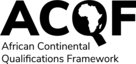How do I reset my password?
You can reset your password yourself by following these instructions:
- Go to https://intranet.acqf.africa/
- Click on the "Log in" link in the top right-hand corner
- On the "Log in" popup window, click "Get help"
- On the "Need Help?" screen, enter your email address and click the "Reset your password". The website will send you an email with instructions to reset your password.